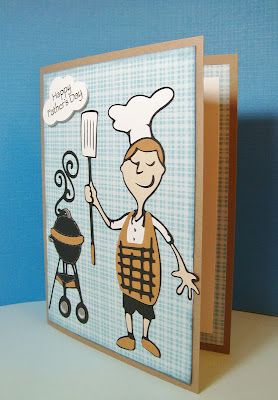I am so excited to share the project I made using the new Tags, Bags, Boxes and More 2 cartridge. I never had the first one, and when I saw that you could make a teacup with this one, well, I just had to have it! My dear hubby bought me the cart for Mother's Day, and I just used it last night. I'm really happy with how my project turned out.
Here's How I Made the Teacup
K&Co Watercolor Bouquet Designer Paper (must use 2-sided cardstock)
Cut the teacup at Fit to Page; it cut everything at 11-1/2"
(finished size is 3" H x 3-1/2" W for cup; w/saucer, 5" W)
Glued lace around the top of the teacup
Used a paper doily for the saucer; glued in place
Glued the cup to the saucer.
Tag punch and twine to hang sentiment.
Tied some teabags together with tulle
Lined cup with tulle (all of sudden, I'm loving tulle, and isn't that a funny word to say?!)
Some more photos from the beginning.
Top of saucer.
Bottom of saucer, I added an extra circle here.
Yes, there has to be a seam somewhere; at least it's in the back.
I'd love to know if you've had any experience using this cartridge and what you think about it.
* * * * * * *
I learned a lot about this cartridge in one night. If you don't have it and are considering buying it, here's some things you should know.
The cartridge was designed to work with a Cricut scoring tip (didn't know what a scoring tip was until now!) and with Cricut gel pens, which draw anything you can cut and are specially designed for the Card Phrase feature on this cartridge.
Because everything on this cart can be made in 3-D, there's a lot of scoring to be done for the folds, including curved scores (like on the teacup). That's where the scoring tip comes in, and I believe it would be VERY helpful to have. I didn't have one, but I scored all the folds with my stylus and ruler.
I watched a few videos on YouTube to learn how to incorporate the scoring tip. First, you cut your desired image. When it's finished, do not remove your cutting mat, but rather push the "load" button to bring your mat back to the starting position. Remove the cutting blade housing and insert the scoring tip housing. Select the appropriate scoring by using the <shift> key, and then press "cut." If your mat has not been moved, then the scoring appears to match up exactly with the cut. And that, my friends, seems pretty amazing!
The "regular" cartridge handbook provides a recommended cutting size. Images should be cut at that size or larger.
Along with the regular handbook, the cartridge also comes with a booklet of Assembly Instructions. This shows you how to assemble your project and provides the approximate assembled size.
I'm entering my project into the following challenge:
Crafty Cardmakers: Anything but a Card, Tag or ATC.
Hope you've enjoyed my project for today. Thanks so much for stopping by. I appreciate all your comments! And all my crafty friends!